
The reason for this is usually when you try looking for a x86 process with the x64 ProcessExplorer or vice versa. Use the ProcessExplorer executable that matches the process arch (x86 / x64) and you will most likely find / see the process.
This browser is no longer supported.
Upgrade to Microsoft Edge to take advantage of the latest features, security updates, and technical support.
I tried using a freeware tool called "Ghostbuster" to list ghost devices. I looked for it in Process Explorer but couldn't find it's process. So I tried the "Find Windows Process (drag over window)" icon.
I get a message its process isn't visible. Why? Why and what types of processes don't appear in Process Explorer?
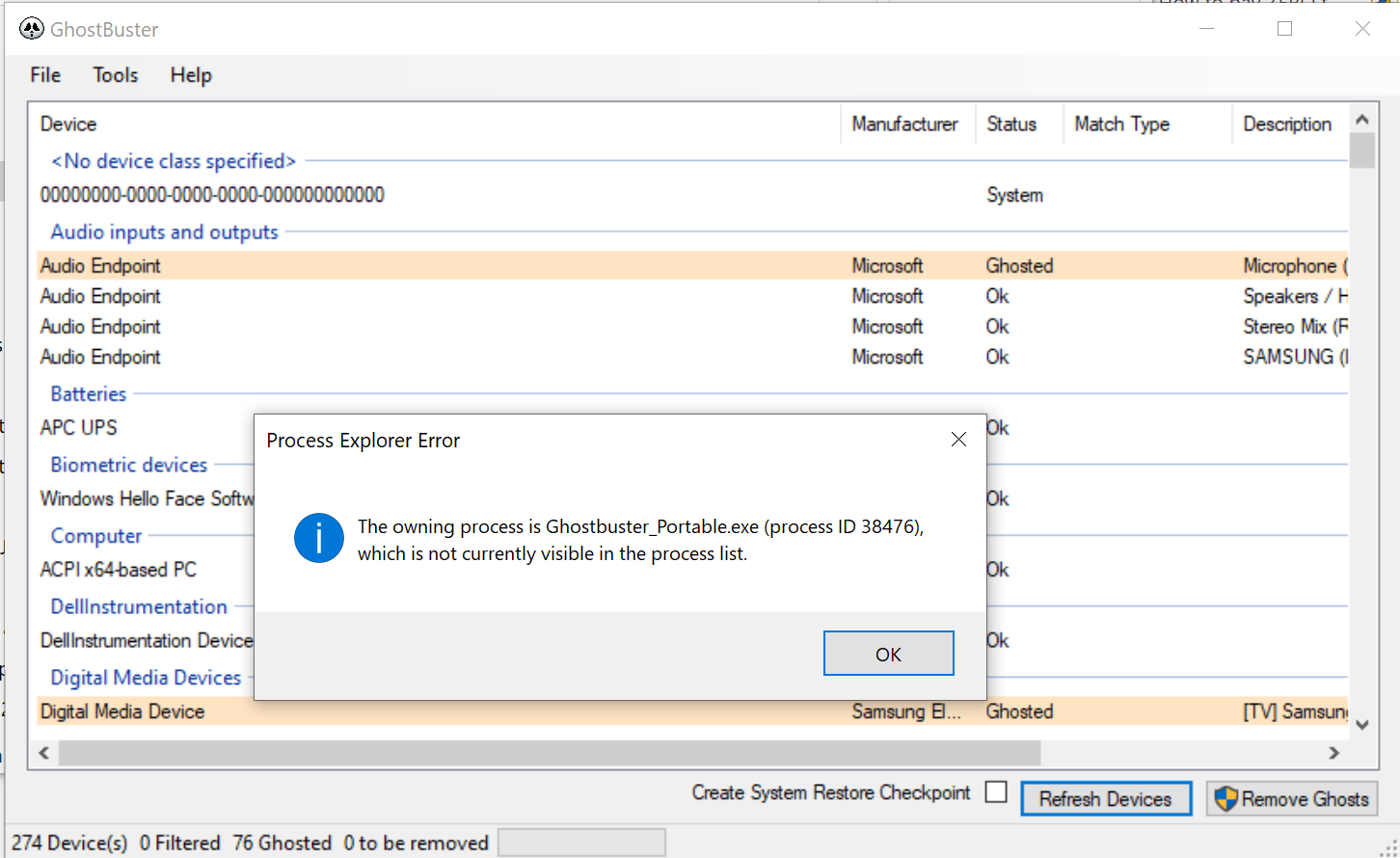
The reason for this is usually when you try looking for a x86 process with the x64 ProcessExplorer or vice versa. Use the ProcessExplorer executable that matches the process arch (x86 / x64) and you will most likely find / see the process.
A likely answer is that you have not run Process Explorer as administrator (right-click, 'Run as administrator').
Adding to this post because this page appears when searching the error message. In my case I had a PowerShell window and I started an application from it then tried to Ctrl-C it later but the PowerShell didn't return to its prompt mode even though the application reported it was done closing. I tried ending the process and it did end but the window stayed visible and can be acted upon besides closing. After trying multiple things (including Autohotkey's Winkill command) to no avail, I eventually figured out the issue.
For me the program spawned some child processes that were still running. I only noticed them because I knew the original program had a "folder watcher" functionality for it own purposes, and when I tried using Resource Monitor's Associated Handles search function and gave it the path of the folder that I told it to watch during the initial program startup, it gave me explorer.exe (expected because I had the folder opened) and some more Python processes (unexpected because I already closed my Pythons earlier) I decided to end them as well, at which point the offending window finally closed!