Sorry about the inconvenience you are facing.
As you have mentioned that your IP is allowed for firewall. I would recommend you to please ensure that the REDIS endpoint is whitelisted with the port number i.e. *.redis.cache.windows.net should be whitelisted for the port 6379 and port 6380 as per requirement.
Please check : Go in > Azure Cache for Redis > Firefall (Settings) and add your machine's public IP (needs to be visible to Azure).
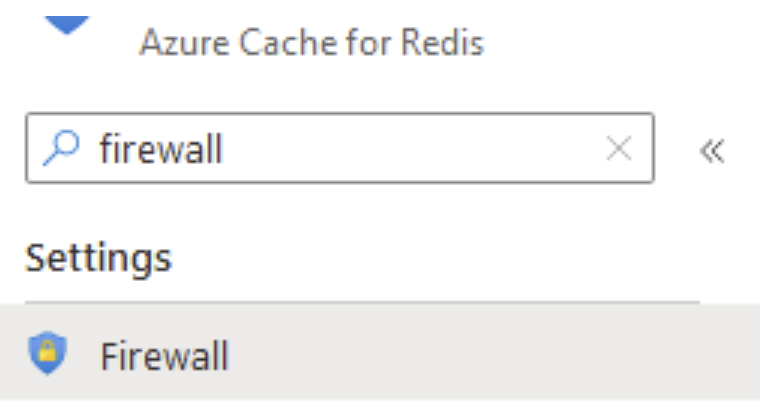
Also in this case, you need to allow the firewall to port 10225 outbound. You can test it on a different network using Redis console on Azure to see if it's firewall-related.
When using company network with firewall rule:
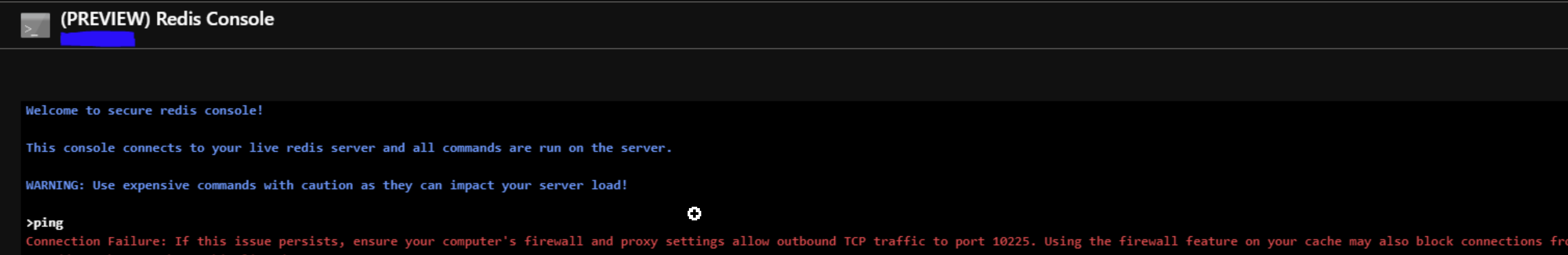
When other network without firewall rule:
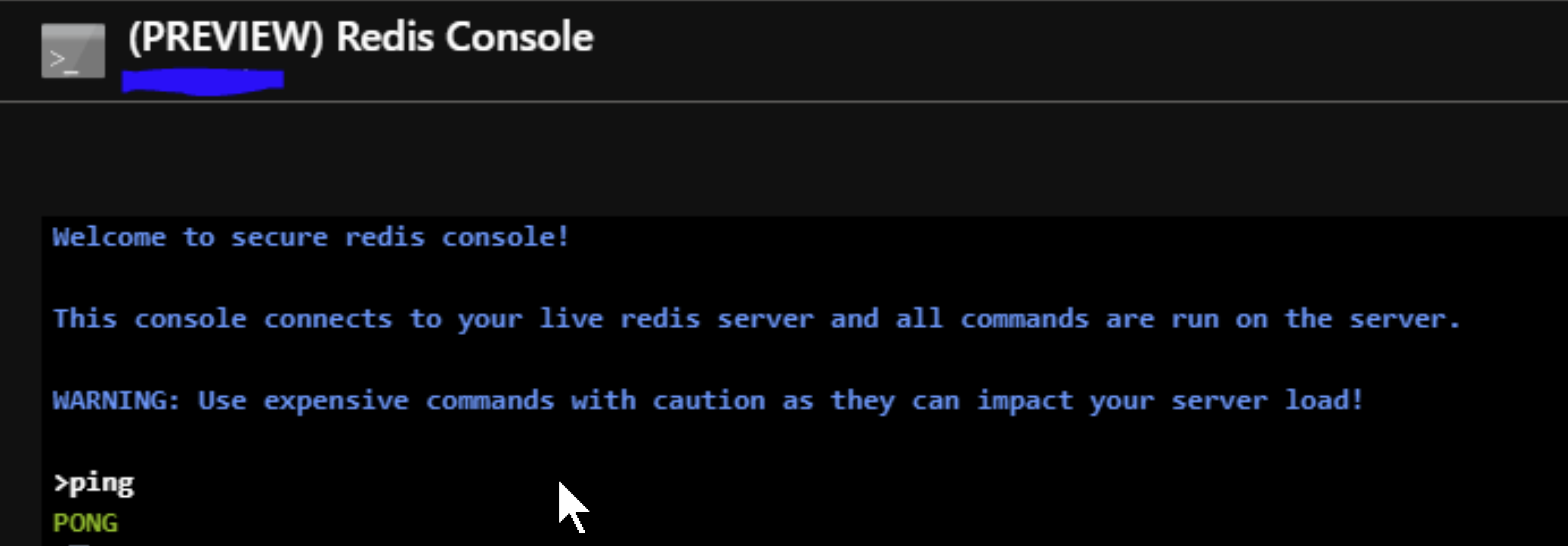
Try to disconnect from company VPN and check again. Please let us know your result.