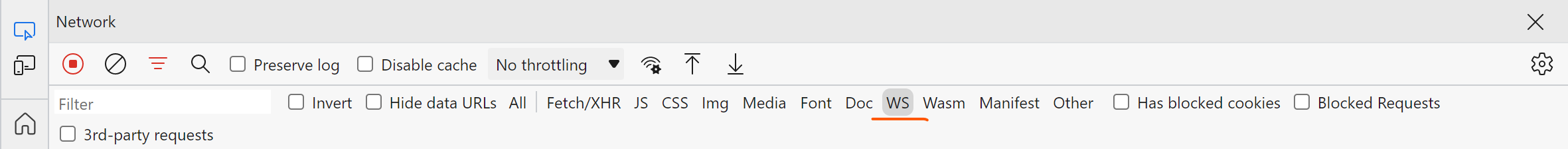Can you let us know if websockets will be coming to AFD?
Azure Front Door - Web Socket Connectivity Issue
Hi,
I have an end point exposed on 443 in front door which is configured to forward the traffic to backend (application Gateway) on 444.
Will websocket connectivity work in this case ?
I see error 400 bad Request which invoking the Front Door end point via Web socket in postman.
It is not able to establish the connection.
But, if I try another end point, it also does not work but I get 200 in response.
I know web socket expects only 101 but if 200 is returned then it means that my request was able to reach till Application Gateway and beyond.. so port 444 is not the blocker here.
But, if I invoke the end point in Application gateway on 443, it is successfully able to establish the web socket connection via postman.
So, please guide if Front Door does not support web socket or all the backends must use 443 for web socket to work ?
3 answers
Sort by: Most helpful
-
-
ChaitanyaNaykodi-MSFT 26,536 Reputation points Microsoft Employee
2022-10-17T20:52:29.673+00:00 Hello @Amit-J , thank you for reaching out.
Currently Azure Front Door does not support WebSockets, it will help if you could upvote this similar feature request on the Azure Feedback portal. I have also highlighted this feedback to the team internally.
Azure Application Gateway provides native support for WebSocket across all gateway sizes. As per the documentation here you need to configure a standard HTTP listener on port 80 or 443 to receive WebSocket traffic.
Hope this helps! Please let me know if you have any additional questions here.
-
Jessie Jia 0 Reputation points Microsoft Employee
2024-11-12T07:40:02.78+00:00 Azure Front Door announced the public preview of WebSocket today. Check details in https://learn.microsoft.com/en-us/azure/frontdoor/standard-premium/websocket.